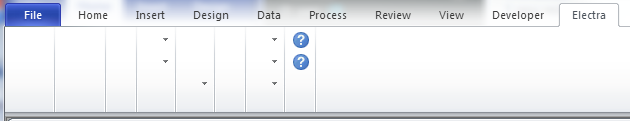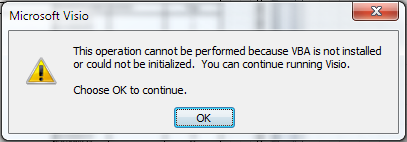May 11, 2020 · Electra E8 · Visio
Crash Issues in Visio when Using Electra [SOLVED]
We are now part of Siemens’ family. Electra Cloud is now Capital Electra X and Electra E9 is now Capital Electra 2210.
We have tested and verified that the crashes are due to specific Visio version - Visio 2016 Pro Version 1907 (Build 11901.20218).
**Update: 2020-09-25 11:04:47
If you are not using Visio 2016 Pro and you are still experiencing this issue, please reach us at the Community Page.
Some Electra users reported to have met with Visio crashing issue causing their Electra drawings to be corrupted. Opening the corrupted drawing results in the following:
Electra tab not showing properly:

Press Alt + F11, and this message appears:

To recover your drawing
Our utmost priority is to ensure that you can continue working on your drawing. Here's a tool to recover your corrupted drawing so no work is loss - Fix Drawing Tool.exe . You may refer to our step-by-step guide - Fix Drawing Tool.pdf to use this tool.
Alternatively, send us your corrupted drawing at [email protected]. Our support personnel will stand by and reply immediately from Monday to Friday during these hours:
- New York: 10am - 12pm, 7pm - 5.30am
- Australian EST: 9am - 7.30pm, 12am - 2am
Please insert these in your email:
- Your corrupted drawing
- Steps to replicate this issue
- Your Visio version & build number
- Your crash dump file (if any, please refer to Step 3 below)
- Number of drawings/ Electra.vss instances opened when it crashed
Why does it happen?
Chances are it happens to the latest updates in Visio 2016 Pro Version 1907 (Build 11901.20218). However, we have to do more rounds of internal testing to check on the root cause to resolve this issue permanently.
How to prevent it from happening again?
Please disable the settings below:
- Disable Visio's AutoConnect feature
For more information, please refer here. - Disable Visio's Autosave feature
Please disable Visio's "Autosave" feature temporarily if you have it enabled. - Disable hardware acceleration
If you are using Visio 2013 and above, please go to File | Options | Advanced | Display section, ensure the option disable hardware acceleration is checked.
We appreciate your assistance in performing the actions below:
- Avoid opening multiple drawings in a single Visio instance
Opening more than one drawing in multiple Visio instance can cause Visio to crash. We suggest you to open them in one Visio window. - Run the attached reg file
Please run the reg.zip file as suggested by the Microsoft Visio Team - Run the attached registry file - Crash dump
Kindly open and run the get_dump.zip.file. If a crash happens again, a log folder will be created in your C:\Program Files\Radica\Electra folder.
Please send us the crash dump file so we can troubleshoot better.
How long would this last?
The Electra team is now working hard and putting all resources looking into this issue to resolve it permanently.
In addition to arranging more support personnel to standby and attend to these crash issues immediately, we have also:
- Released a Fix Drawing Tool to easily replicate your crashed drawing into a new one.
- Contacted the Visio Team regarding this crash issue and the only way for us to work things out with them is to collect more dump files. Hence, we simplified the way for you to collect the dump files automatically (listed in Step 3 above).
Meanwhile, we are working on the following:
- Contacting all users to collect more information regarding the crash issue.
- Building an Electra autosave feature so no work is loss.
- Ongoing internal test with Visio of different versions and build numbers.
- Building our own standalone platform, removing dependency from Visio.
The team is currently doing all we can to fix this issue, please allow us to buy some time to work things out, and we will keep you updated in this blog post on our progress. Thank you so much for your patience, and we promise to not let you down.